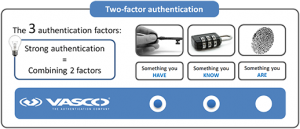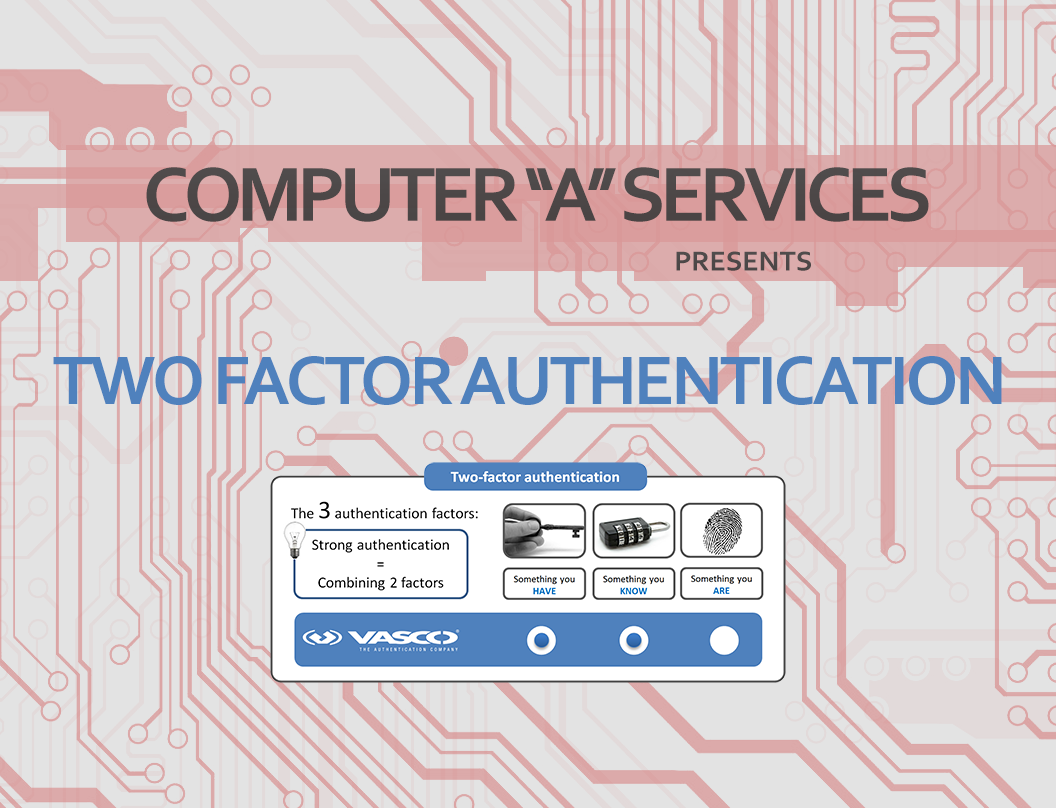
Two Factor Authentication
Is Two Factor Authentication really worth the extra hassle?
If you have a Google account you have probably encountered the pesky task of typing in an extra code after you have already logged in. This code was probably sent to your email or phone as well. Well this extra activity beyond just inputting your username and password is Two Factor Authentication.
Using two factor authentication provides users with an extra layer of security. Account security is able to be broken down into three aspects. These include knowledge (something you know), possession (something you have), and/or inherence (something you are). Two factor authentication uses two of the three listed to make sure its actually you logging into your account. This is different from the age-old username and password log in where you only need one of the account security fundamentals to successfully log in.
Many companies, including Google and Dropbox, have integrated two factor authentication into their log in system. Though with both of those companies and many more beyond them, these feature is optional. Anyone can just use the basic username and password instead of the extra process of two factor authentication.
Now why would people ever want to turn this amazingly useful feature off and potentially open themselves up to a potential security breech of their precious data? Well quite a few users may not have a phone or access to their email to successfully go through the second factor. Though the majority of the population will agree to them not using the feature being attributed to laziness. It is quite arduous to have to pull up a text or answer a phone call ever time you log into your account.
If you ever have any issues with passwords or account accessing, Computer A Services will be able to help. Everyone, including ‘youngins’ and their fruitful memory, forgets passwords. When you bring in your computer we will attempt to look for the password and retrieve it for you.