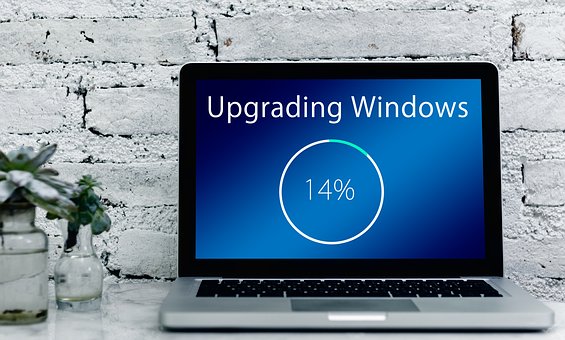The preferred setting for Windows Updates is to leave it on automatic because automatic Windows updates will conduct routine checks for updates that can help to keep your system up to date and safe from viruses and security threats. Additionally, with automatic Windows updates, you don’t have to search for updates online and worry that you will miss or forget something important to your optimal operation. Windows will just automatically download them at your convenience.
Here’s how automatic Windows updates work: When you connect to the Internet, Windows determines which updates your computer needs and updates you as they become available. This process will not interrupt your work or your Internet connection, and if you disconnect from the Internet, it will simply resume the next time you reconnect.
You will have to install the updates in order for them to work. The recommended automatic setting for this is in the overnight hours, but you can change this to a more convenient time for you. If your computer is turned off during a scheduled update, it will ask you if it can install the next time you start your computer.
Here’s a valuable tip: It is always a good idea to save your work before anything takes place on your computer, including scheduled installations.
Here’s how to (easily) check your automatic Windows updates: Just click START. Then click the CONTROL PANEL ICON. Then click SECURITY CENTER. Finally, click AUTOMATIC UPDATES. Voila!