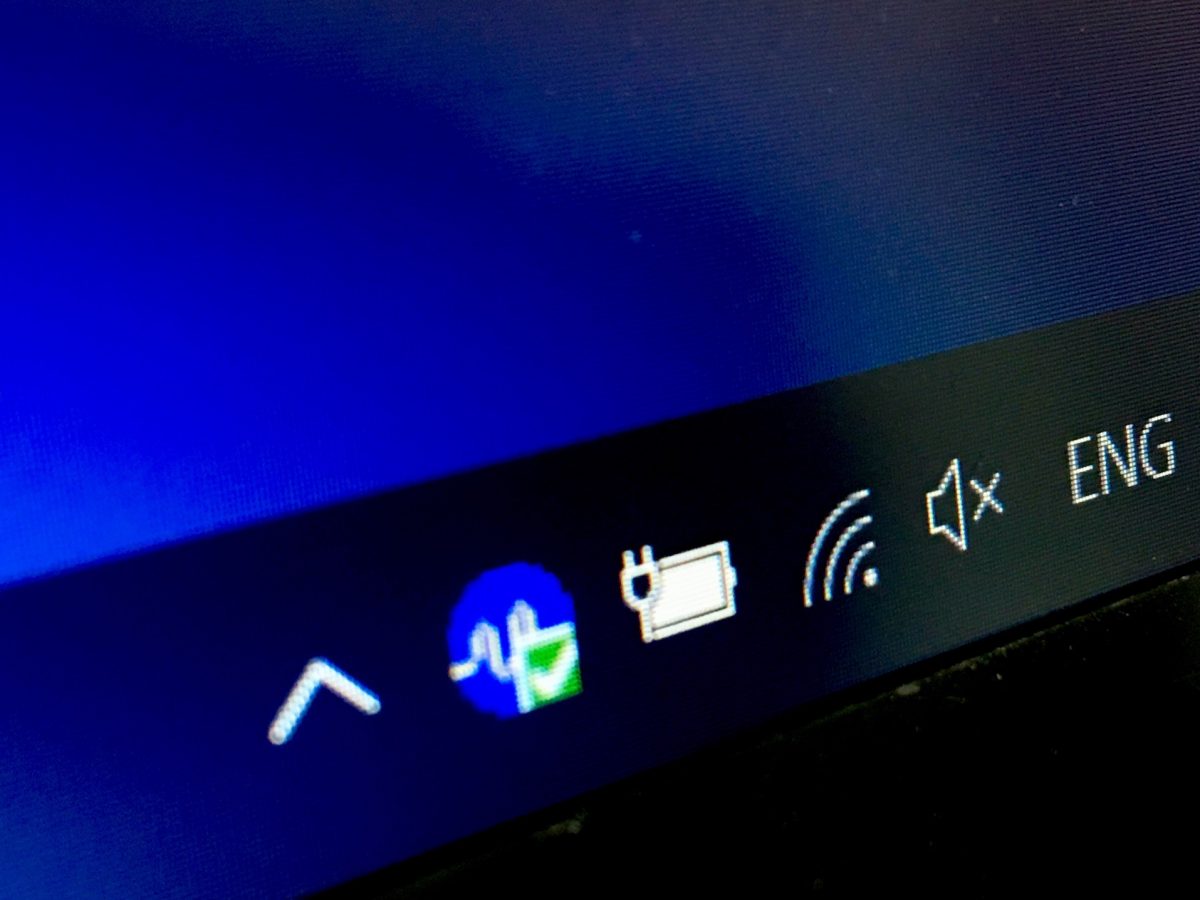Every laptop has its own internal battery, so when we are at home or the office, plugging into an outlet for a direct electricity source suits all of us just fine, but what about those times when we need to recharge our laptops? What can we do and what is the best way to remain in charge?
The best way to recharge your laptop battery is by using your laptop manufacturer’s battery charger. You also want to try to keep your laptop charged at between 20 and 80 percent to avoid stress from over voltage. This will help elongate the life of your laptop battery. There is even software available that will help you maintain the optimal charge level for your laptop battery. Newer lithium laptop batteries, however, work best at full charge, so it’s more ideal to make certain you don’t dip below a 40 percent charge if your laptop has a lithium battery.
A power bank is a portable battery that you don’t need to plug into an outlet while charging your laptop, but are there other ways we can charge our laptops in a pinch? Sure! You can use USB ports. While your cell phone USB won’t work, a USB Type A, which can be found on a wired mouse or keyboard. This type of charge can exchange a good amount of data. If you want to replenish your laptop battery, a USB Type C works better. This is a newer, oval shaped USB option designed for higher wattage at higher speeds. Don’t forget, you can also use your car charging port while you are driving to your vacation destination…or wherever!