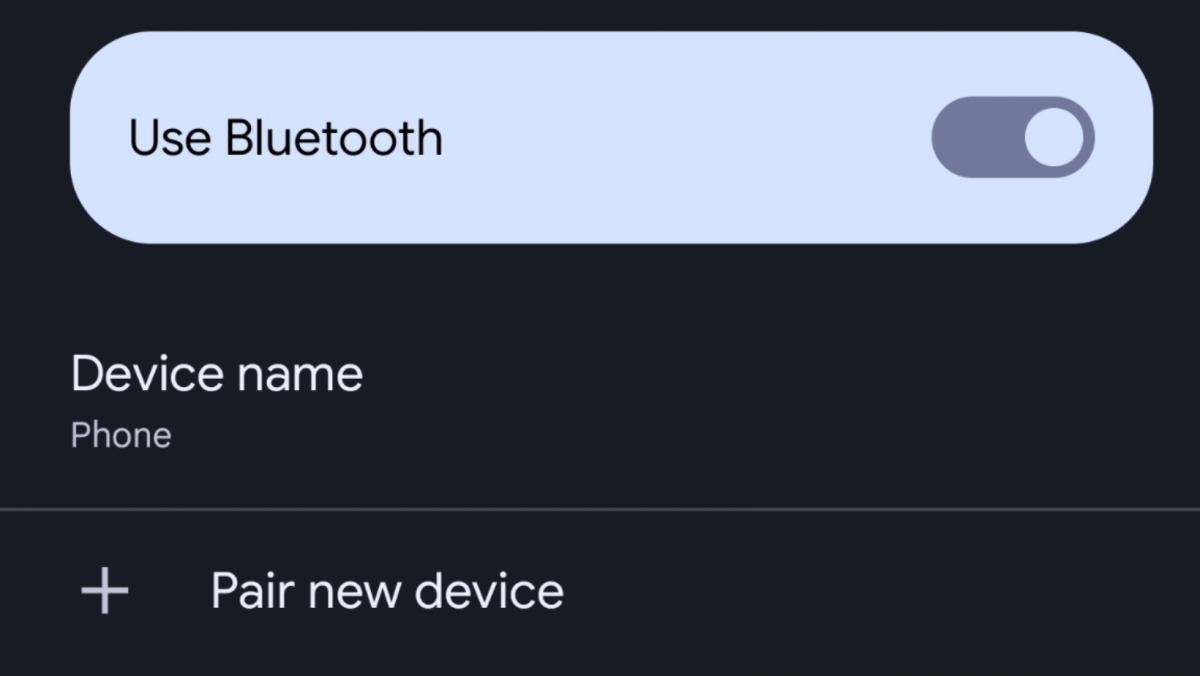There is no question that Bluetooth is amazing. It allows devices to communicate without a cell signal or network connection, but leaving it on all the time can be dangerous, exposing you to the threat of hackers who could steal your identity or gain access to your financial information.
The good news is that hackers have to be close to your Bluetooth to hijack your device. The bad news is that once you are hacked, cyber criminals can listen to your conversations, read your messages and even access all your contacts, files, photos and passwords, whether you are on your phone, computer, tablet or any other Bluetooth connected gadget.
The bottom line is that keeping your Bluetooth on all the time makes your devices more vulnerable. So, turn off your Bluetooth when you’re not using it to avoid the blues…and here’s an added bonus: you’ll even extend your battery life.
Here’s how: Simply go to Settings, choose Bluetooth and switch it off.
You can also keep yourself safer by:
- Keeping all your devices updated to ensure that you have the latest and greatest protection and patches from security threats.
- Unpairing the Bluetooth on any devices you plan to donate or sell.
- Avoiding sending sensitive data via Bluetooth and definitely when you are at arm’s length from strangers in public places.
- And never accept any pairing requests from unknown sources, or any messages, files or links via Bluetooth.