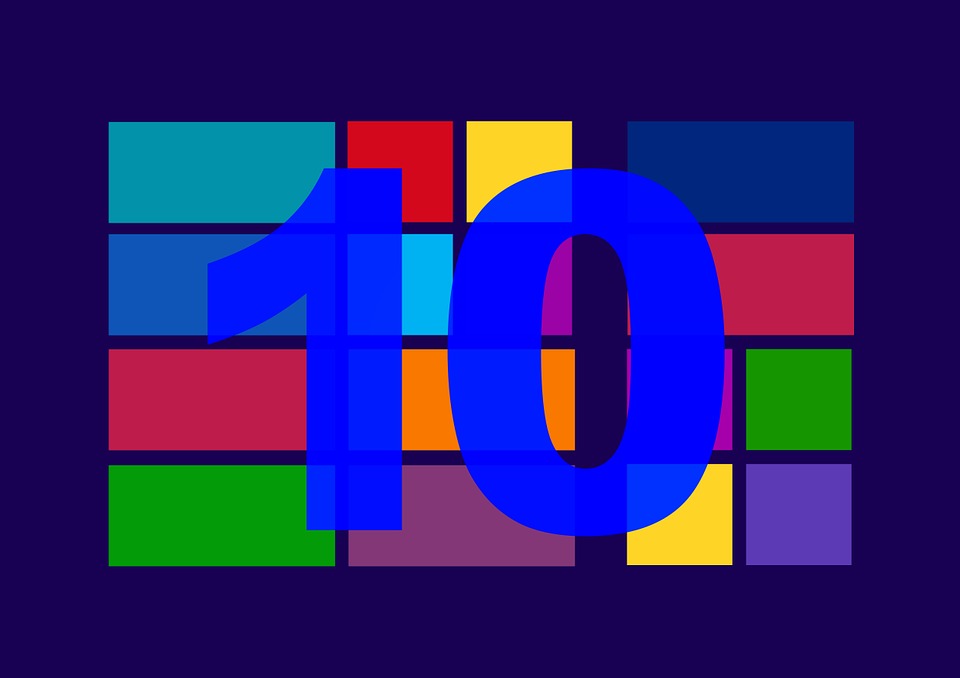Feature Spotlight: Cortana
Cortana, the Windows 10 version of a top-notch executive assistant, is helpful with everyday tasks including reminders and searching, but let’s fill you in on some of the very cool details…
First of all, Cortana is voice activated, so all you have to do is say, “Hey Cortana” when you need her.
Cortana will begin to learn your preferences and habits so that she can more effectively assist you, and if you have some important things you want her to remember – like your favorite restaurants or the stocks that you own – you can easily just tell her.
She can search the Internet as well as the contents of your computer and/or storage, and if there is anything you have questions about, just highlight the section and Cortana will explain it in a text box off to the right!
Cortana’s Home feature is also terrific. Just click on the Windows 10 Search Box so that everything for your day is all in one place and completely synchronized. Reminders, flight times, calendar events, reservations, etc. will all be incorporated into a personalized daily timeline just for you.
She has the ability to set reminders based on time, location or people. For instance, if your friend’s mother is sick, Cortana can remind you to ask about her when your friend emails you or you email her. Or you can have her remind you to set the air conditioning on a higher temperature before you leave for work.
She’s really amazing. Dictate your emails to her, and if you set up your email address list, you can even say a name from your address book and she will send it for you too!
With Cortana, all your devices can be synced, so if you place a reminder on your computer through her, it will also appear on your smart phone. She also listens and responds to your requests without interrupting what you are doing.
The fun part is that she has personality and can add humor to your day. Cortana can actually be quite a character.