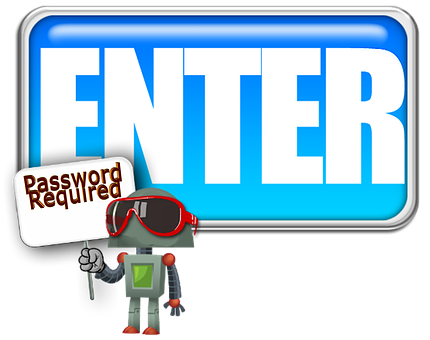Ever go to log into your email, facebook or an app and you cannot remember your password? Most people just sit back and kind of scratch their heads or try a half dozen passwords in the hope that one of them will work. In this blog we will discuss several different methods of tracking your passwords from easy to advanced.
One way is to let your email, facebook or your apps store the passwords and not keep track of it anywhere else. But when customers use this method, we quickly run into issue when there is a failed hard drive or their computer needs to be reloaded because passwords cannot remembered. Then the process of resetting all password begins. It is not only frustrating for you the customer but time consuming for both customer and technical support to reset all the passwords. Here at Computer A Services most will recommend to get a notepad and write down what you are logging into, either your username or email, and password. Place the notepad in a safe place and when having your computer worked on bring the notepad with you.
When creating passwords here are some suggestions on how avoid being hacked easily through your apps, emails and facebook even credit cards can get hacked and compromised.
- Do not make all your passwords the same.
- Try to include capital letters and numbers. (ex. safepasswords = S@f#p@$$w0rD$).
- The longer the password the better (within reason).
- Try to avoid standard words, places and common names.
- Try not to use numbers or the word “password” as most hackers will try some variation of these types of passwords first.
- Credit cards – do not use the last 4 digits of your home number, social security number or your street address.
Most importantly try not to use the same password twice. The more you use the same password the easier it may be for it to get hacked. Be creative and use the suggestions above as a guideline in creating strong passwords.
There are several more advanced tools to help keep track of your passwords. Some you pay for some you don’t. If you search the web you will find several different ways to save and create your passwords. Whichever way you choose to save or manage your passwords, they are only going to be as secure as you make them. The hackers out there are getting more creative in their ability to hack. I say keep it simple and easy for you.
If you need help organizing your passwords, please feel free to give Computer A Services a call 386-409-0320 or stop by. We are here to help!