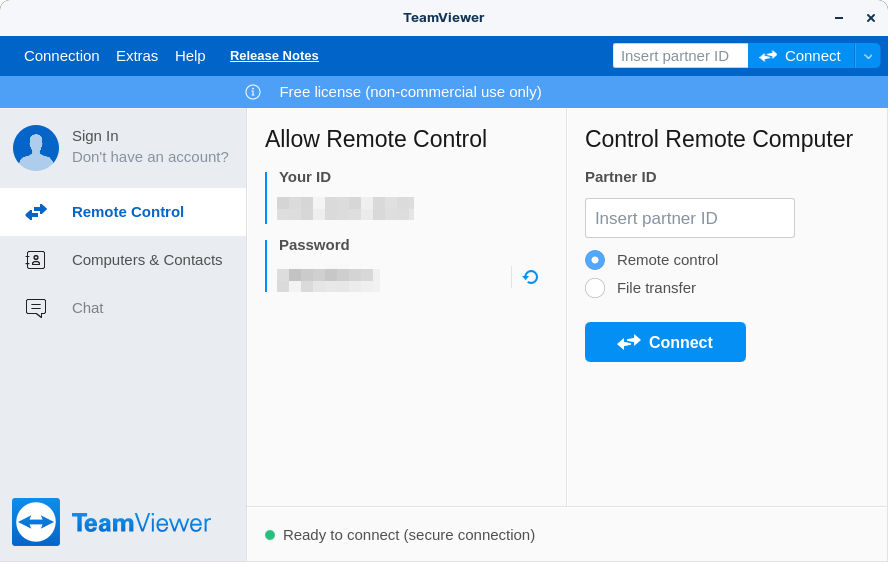Want to be a “team player”? Try TeamViewer, a popular remote connectivity software which enables multiple workstations in different locations to remotely connect across a wide array of operating systems, including Windows, Mac, Android, iPhone and more.
TeamViewer is a secure way to share files. In fact, with TeamViewer, you can transfer files, images, text, folders and screenshots.
TeamViewer is also easy to use. There are no router configurations. Simply enter an ID and password to establish your connection, which includes both audio and video capabilities and can support up to 25 participants.
Free for any non-commercial purposes, TeamViewer is excellent for online meetings, online training sessions and tech support for things like diagnosing computer or program issues. TeamViewer provides the ability to take snapshots of remote screens, control of the computer can be passed from person to person and remote printing is allowed. Users can draw and highlight objects on a remote screen; and, if another party needs something, you don’t have to spend time downloading. TeamViewer allows you to copy a file or drag and drop files from one computer to another.
TeamViewer is even great for personal use, granting access to your office computer from home and, for that matter, any data or application anytime from anywhere.
Best of all, TeamViewer can be used by the highly qualified Computer “A” Services technicians to remotely diagnose and solve issues to get your computer up and running in no time!